Placing products on Google Shopping and other channels
This is a succunct and precise description of that you need to list your products on Google shopping, with or without paid ads. So no matter which methods you use, you will need this information at hand.
Requirements for Listing Products on Google Shopping
1. Product Identification
Product Title: The title should be concise yet descriptive, including key features like brand, model, size, or color. Avoid promotional language and excessive capitalization.
Product Description: Provide a clear and detailed description of the product. Include its uses, features, and any unique qualities. Descriptions should be accurate and helpful to the customer.
Product Category: Select the most relevant category from Google's predefined list. This helps in accurately classifying the product for better search relevance.
Global Trade Item Number (GTIN): This unique identifier, like a UPC or ISBN, is essential for product identification, especially for branded products.
Manufacturer Part Number (MPN): Required especially if the product does not have a GTIN. It's the number which uniquely identifies the product to its manufacturer.
Brand Name: Essential for branded products, helping in distinguishing them from generic products.
2. Product Details
Product Type: Specify the type of product, which may differ from the category. It provides additional information about the product.
Product Variants: Include details like size, color, material, etc. Each variant must be listed as a separate product with unique identifiers.
Quantity Available: Indicate the available stock quantity to manage customer expectations and inventory.
Product Condition: Specify whether the product is new, refurbished, or used. This is critical for customer expectation management.
3. Pricing and Availability
Price: List the product’s price accurately, including currency. Ensure compliance with Google’s pricing policies.
Sale Price: If applicable, list the discounted price along with the original price. Mention the duration of the sale period.
Currency: Specify the currency in which the product is sold, important for international sales.
Availability Status: Indicate whether the product is in stock, out of stock, or available for preorder.
Price Validity Dates: Specify the time period during which the listed prices are valid.
4. Imagery and Media
Main Product Image: Provide a clear, high-resolution image of the product. Follow Google’s image guidelines regarding size and background.
Additional Images: Include multiple images showing different angles and details. This helps customers get a better view of the product.
Image Format and Quality Requirements: Adhere to specific formats (e.g., JPEG, PNG) and quality standards set by Google.
Video Links: If applicable, provide links to videos showcasing the product. This can enhance customer engagement.
5. Shipping Information
Shipping Costs: Clearly state the shipping costs, including any variations based on location or quantity.
Shipping Weight: Provide the weight of the product as it impacts shipping costs.
Shipping Dimensions: List the dimensions of the product for shipping purposes.
Estimated Delivery Time: Give customers an estimate of how long it will take for the product to be delivered.
Shipping Restrictions: Note any restrictions on shipping, like geographic limitations or shipping methods.
6. Tax Information
Tax Category: Classify the product in the appropriate tax category.
Tax Rate: If applicable, mention the tax rate that applies to the product.
Regional Tax Considerations: Note any regional tax considerations that might apply, such as different rates in different states or countries.
7. Product Compliance and Safety
Safety Standards Compliance: For certain products, compliance with safety standards or certifications may be required.
Age Group and Gender Targeting: Specify if the product is intended for a specific age group or gender, particularly important for products like toys or apparel.
Material Safety Data Sheets: For products that require this, such as chemicals, provide the necessary safety data sheets.
8. SEO and Marketing
Keywords and Tags: Include relevant keywords and tags to improve searchability and visibility on Google Shopping.
Meta Descriptions: Write effective meta descriptions for your products to enhance SEO.
Promotional Text: If applicable, include promotional text to highlight offers or features.
9. Inventory and Stock Management
Stock Keeping Unit (SKU): Assign a unique SKU to each product for inventory management.
Inventory Tracking Method: Describe how inventory levels are tracked and updated.
Restock Dates: If a product is out of stock, provide information on when it will be restocked.
10. Product Reviews and Ratings
Customer Reviews Linking: Link to customer reviews of the product, if available, to provide social proof and credibility.
Average Rating Display: If possible, display the average customer rating for the product.
11. Technical Specifications
Technical Attributes: Include detailed technical specifications like dimensions, weight, etc., which are crucial for certain products.
Compatibility Information: For tech products, specify compatibility with other devices or systems.
12. Return and Warranty Policy
Return Policy Details: Clearly outline the return policy, including the time frame and condition for returns.
Warranty Information: Provide details of any warranty that comes with the product.
13. Seller Information
Seller Name: Provide the name of the seller or the store.
Contact Information: Include contact details for customer support or inquiries.
Storefront Link: Link to your storefront or main website where customers can browse more products.
14. Localization
Language: Specify the language in which the product information is presented.
Regional Availability: Note if the product is available only in specific regions or countries.
15. Data Feed Specifications
Data Feed Format: Your product information should be in a format accepted by Google, like XML or CSV.
Data Feed Submission Process: Detail the process of submitting your product data feed to Google Shopping.
Update Frequency: Indicate how often the product data feed will be updated.
Your Website
Your website might actually not have the features to add all the required product data. For instance, native WooCommerce doesn't have trhe field for UPC code (GTIN). This is easily overcome, but to make your lives easier, we have developed a small plugin that will enter this field for every product.
Just call us and we'll make it available to you.